ICT Tools used for Learning in the Classroom& Its Advantages / Disadvantages
ICT Tools used for Learning in the Classroom & Its Advantages / Disadvantages
- We need to be able to choose which tools we are using, for what purpose and with what purpose, because not all of them will be so effective and efficient for our students to understand any particular content.
The Tools of ICT which can be used in Classroom
- 1- Interactive white board:
- An interactive whiteboard is a tool consisting of a
computer, projector and screen that can be controlled by a pointer. There are
different types of whiteboards, although the most widely used one is the one we
are presenting here, the second is the emerging interactive touch digital
whiteboard. It is different from the previous one in that it allows us to
control the screen with our fingers.
- The digital whiteboard allows us to perform many activities in the classroom. Below we are going to summarize the most frequently.
- We can offer any information that comes from the laptop as the blackboard becomes a large monitor in which we can hear and view its contents extensively. Typically these subjects include: general and educational programs, videos, music, web pages, presentations, documents, etc. In addition, you can interact with them in the same way that we interact with a computer without a digital whiteboard.
- We can also present a project with multimedia tools which we will present later if we connect it properly using cable: CD, DVD, camera...
- Boards include teaching tools and resources designed for all ages and regions. On the other hand, we can also use image, sound and music banks or if we prefer to use existing portals and websites to achieve our goals.
- 2. Interactive tables: Interactive tables are another tool that, although they are less extensive, can be used with groups of children in the infant stage. One advantage is that due to its 27-inch diameter, it can be used by up to six children, who will work with digital content as if it were a digital whiteboard. It is designed to give students a moment's reflection and discussion of the digital content they are working on. They love it because they can touch the screen and all the games are interactive.
- Its functions are similar to any other digital tool. The difference is that to make it easier to use, the height is adjusted to the smallest.
- On the other hand, it also includes educational games with which children can learn by having fun and using their fingers intuitively. However, due to its high cost and the fact that it can only accommodate six people, it is not very large.
- 3. PC Tablets: Tablets are small devices that feature an intermediate size between a laptop and a mobile phone. Some centers have included them in some articles to work with because of their design, lightweight and more intuitive than laptops.
- On the other hand, they do not need accessories or an accessory, which saves money on centers unlike laptops.
- The functions of this tool are similar to any other device. The difference is in the interactivity with the screen, which can be driven by an electromagnetic pen.
- This can be a very useful tool for those with visual impairments, as they can work on it, so they can adapt the characters and the environment of the device to their needs and even if it is needed. So, use existing programs for this type.
- For students in the early years of early childhood education and early years of early education, the on-screen writing function is very useful, as it allows them to learn to write in a medium as much as the digital world movement.
- 5. Digital Books: They are tools with digital textile content that require the use of a screen. It is usually used in the classroom with other types of content such as audio-visual or online.
- Its inclusion in the classroom has caused a great deal of controversy in the learning environment, as some people thought that its use in the classroom would replace paper in every way and therefore detrimental to children's learning. Will arrive Reading and writing.
- However, like other tools, they offer great benefits in the teaching process.
- Laptops: As
we already know, it can be said that they were the first tools that came in the
classroom after cannon, television, and video ... like other tools it also
works for both individual and group. Allows and motivates students in a great
way. This includes the activities they do.
- 6. Software specific to online applications or online activities: paper.
- On many occasions, if our students use a tool to perform this type of activity, they will learn better because the method is more interactive and dynamic.
- 7. Multimedia Resources: are tools that have always been used
in the classroom to make learning less monotonous. In other words, the people
we have mentioned above have been used forever before such modern innovations.
- Some examples are: Television, Video, DVD, Cannon ... Currently, they are used as complements to other modern troupes, however, I found it easy to mention them because they are the rest of the Have been the foundation of development.
- 8. Virtual Teaching Platforms:
- 9. Games Console: Video
games can be very useful as a teaching and learning tool. Their use helps to
improve, strengthen or develop vision, motor movements and reasoning skills.
- Their titles are varied, with many focusing on teaching science-related materials. However, games and movements look like other sports.
- In addition, video games help the individual to develop teamwork, control fast behaviors, and reduce anxiety.
- 10. Educational Robots:
- His education is not limited; he can be trained at any level of education from primary to postgraduate. For children, it is a great way to introduce them to modern topics, as well as to allow them to recognize whether they are interested in robotics or something like that.
- 11. Jazzy Reality:
- Although the field of virtual reality is new, it is also a resource that has many educational possibilities. You can recreate specific situations that allow children to develop different skills.
- On the other hand, devices allow the senses to be disconnected and the movement of people to be controlled, immersing the individual in an environment that can hardly be experienced in real life.
- Examples of its use in education are: traveling to a distant country, exploring the human body or traveling through the history of mankind.
Advantages and disadvantages in use of ICT in
Education
- All the tools we offer have their own disadvantages and advantages when used in the field of education. However, in general they have similarities to many of them, so below, we present the most important.
- Advantages:
- Using the ICT in the classroom increases the motivation of the students. It is a fact that since they started to be used in the classrooms, students are more motivated in the various fields in which they are studying.
- More time is used in class. With a large number of online activities, students can learn more content in less time.
- Involve the student in the tasks. Students learn by playing and understanding the contents of the classroom
- They encourage collaboration between students. Some tools, such as touch tables, allow learners to help solve problems.
- Digital and audio visual literacy which allow students to acquire the digital and audio-visual skills that is necessary for their future.
- Another benefit is that it promotes creativity, respects students' learning rhythms, stimulates curiosity and inquiry, allows them to experiment and manipulate.
- Disadvantages: Price Some of these tools are too high and prevent them from becoming commonplace.
- Some can only be placed in a specific way inside the classroom, as is the case with digital whiteboards.
- Classroom Features If there is light in the classroom or the projector is not powerful enough, there may be a lack of sympathy.
- You can also do projects on the blackboard by shadow students and teachers.
- There may be technical issues, such as access to the Internet, computers or digital whiteboard software.
- It proves a Assuming of time investment in the preparation of activities in teachers early high.
- It takes a degree of knowledge to develop your activities, so if teachers are not recycled and can't handle them properly, it can be a big problem.
- There may be additional information for students in the use of these devices.
- Sometimes it can engage students if you don't know how to take classes using this type of technology.













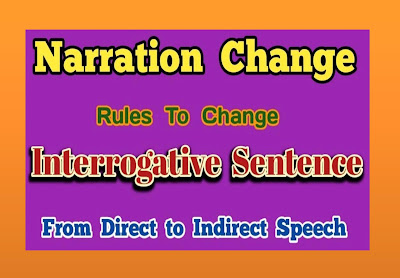

Comments
Post a Comment